You can download any Mule Runtime from Anypoint Studio as below:
Step 1: Go to “Help” and select “Install New Software…”
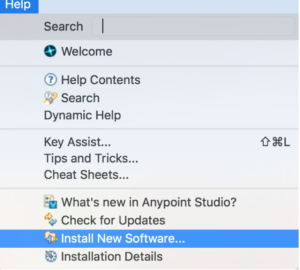
Step 2: Select “Mule Runtimes for Anypoint Studio – http://studio.mulesoft.org/r5/studio-runtimes/” in the “Work With:” Dropdown and you should see two runtimes: Community and Enterprise.
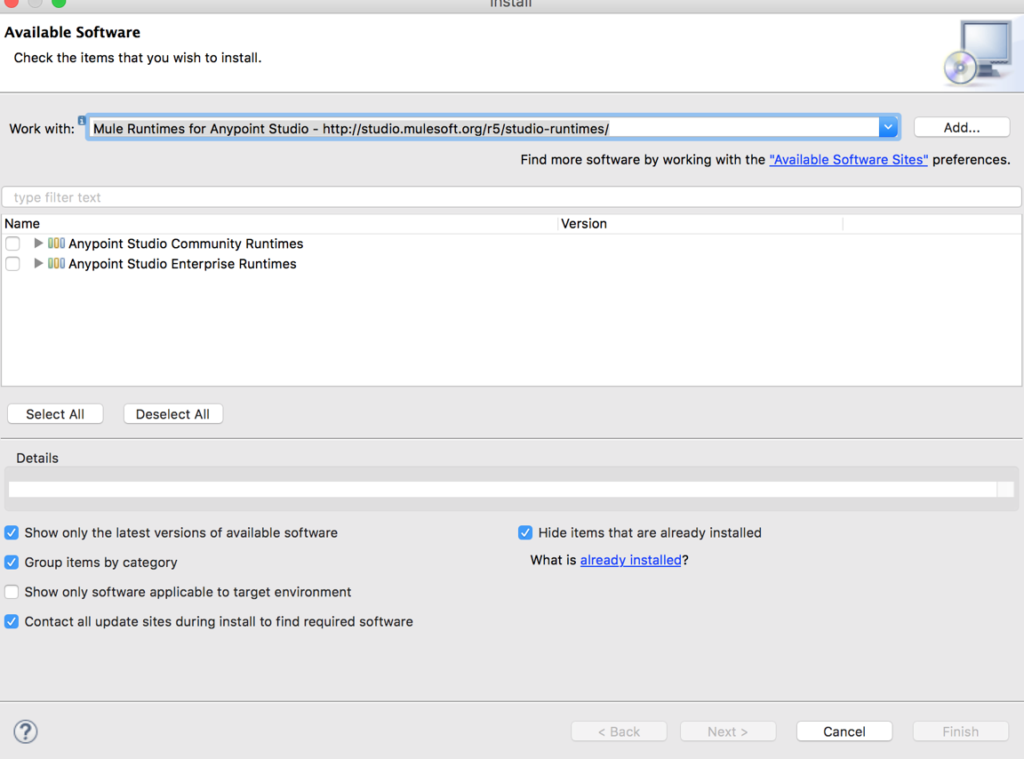
Step 3: Expand the Runtimes list and select the runtimes that needs to be installed and click next.

Step 4: Click “Next” till you see “Accept Agreement Screen” and click “Finish” button. Any point Studio will restart and next time when you create a new Mule project, you would see the installed runtimes displayed to be selected for runtime version.


