“Java Web” project type is not available in the list of projects by default in NetBeans IDE and we need to install the plugin in order to get that in the list of available project types.
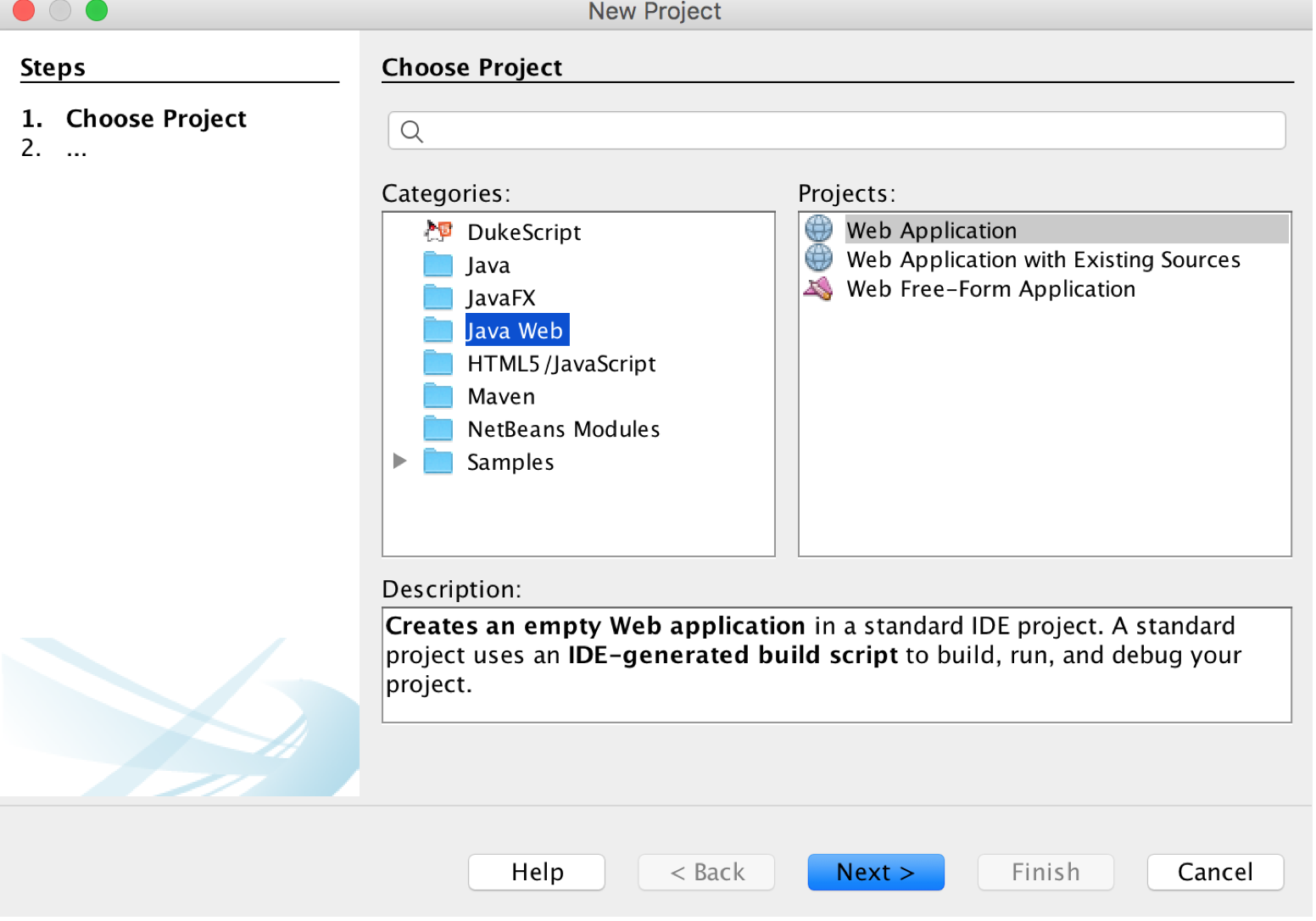
Figure 1 – Java Web project
Here are the steps you need to follow:
- Click “Tools” in the menu bar and select “Plugins“.
- Then go to “Available Plugins” tab and sort on Name column and search for “Java EE Base“.
- Select the checkbox.
- Click “Install” button and finish the installation.
Here are the images for the steps 1-4:
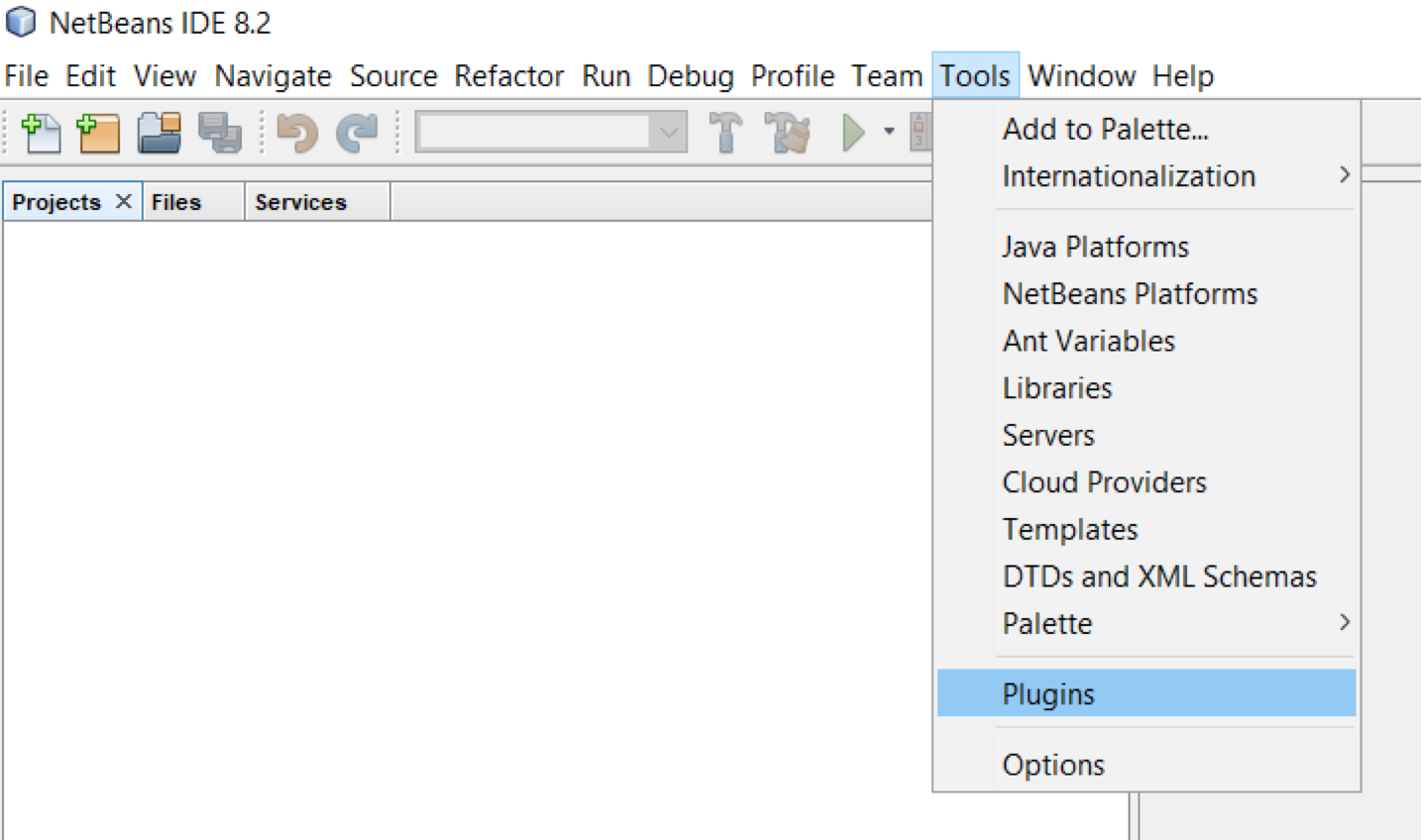
Figure 2 – Selecting Plugins
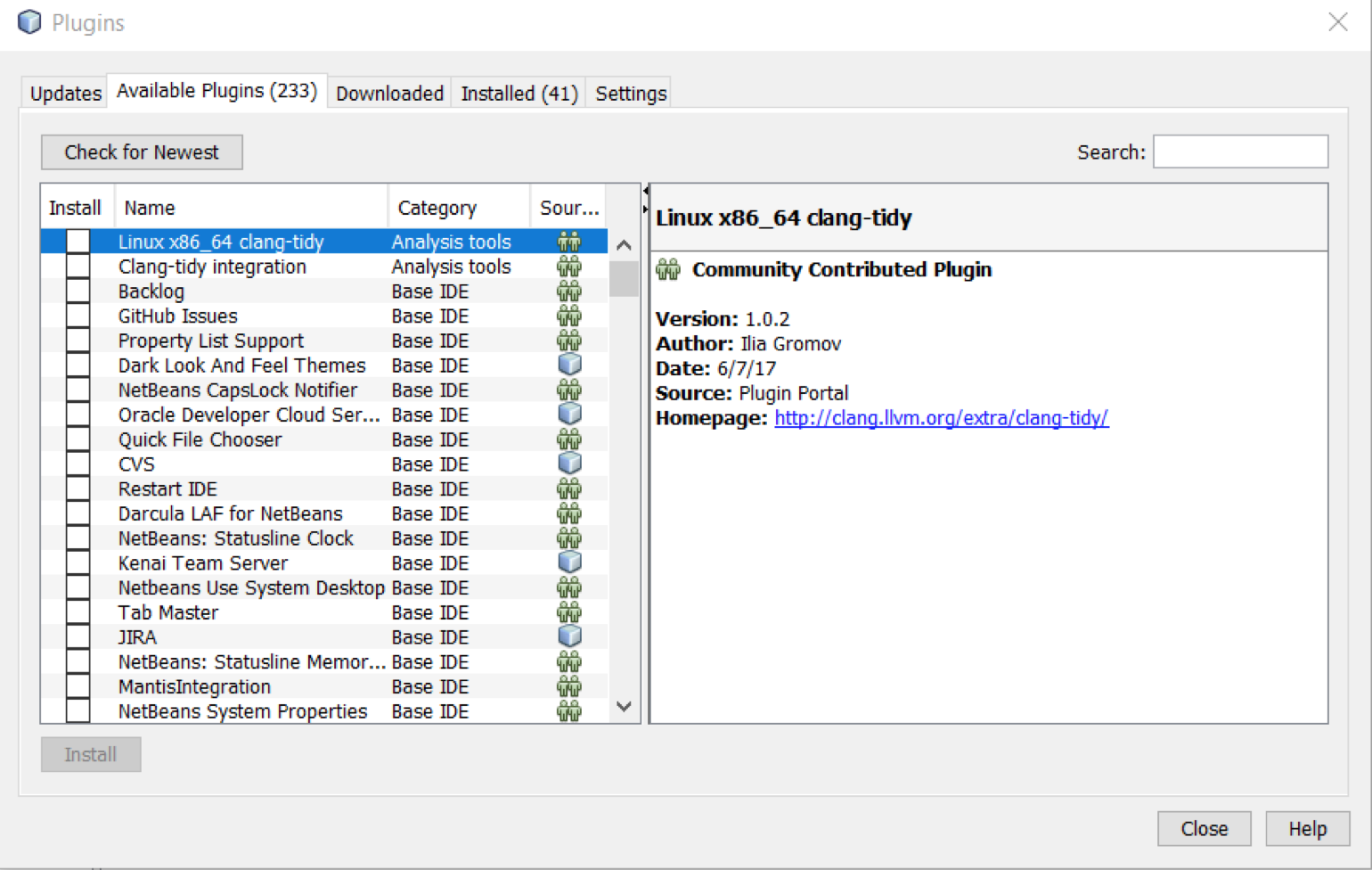
Figure 3 – Selecting tab “Available Plugins”
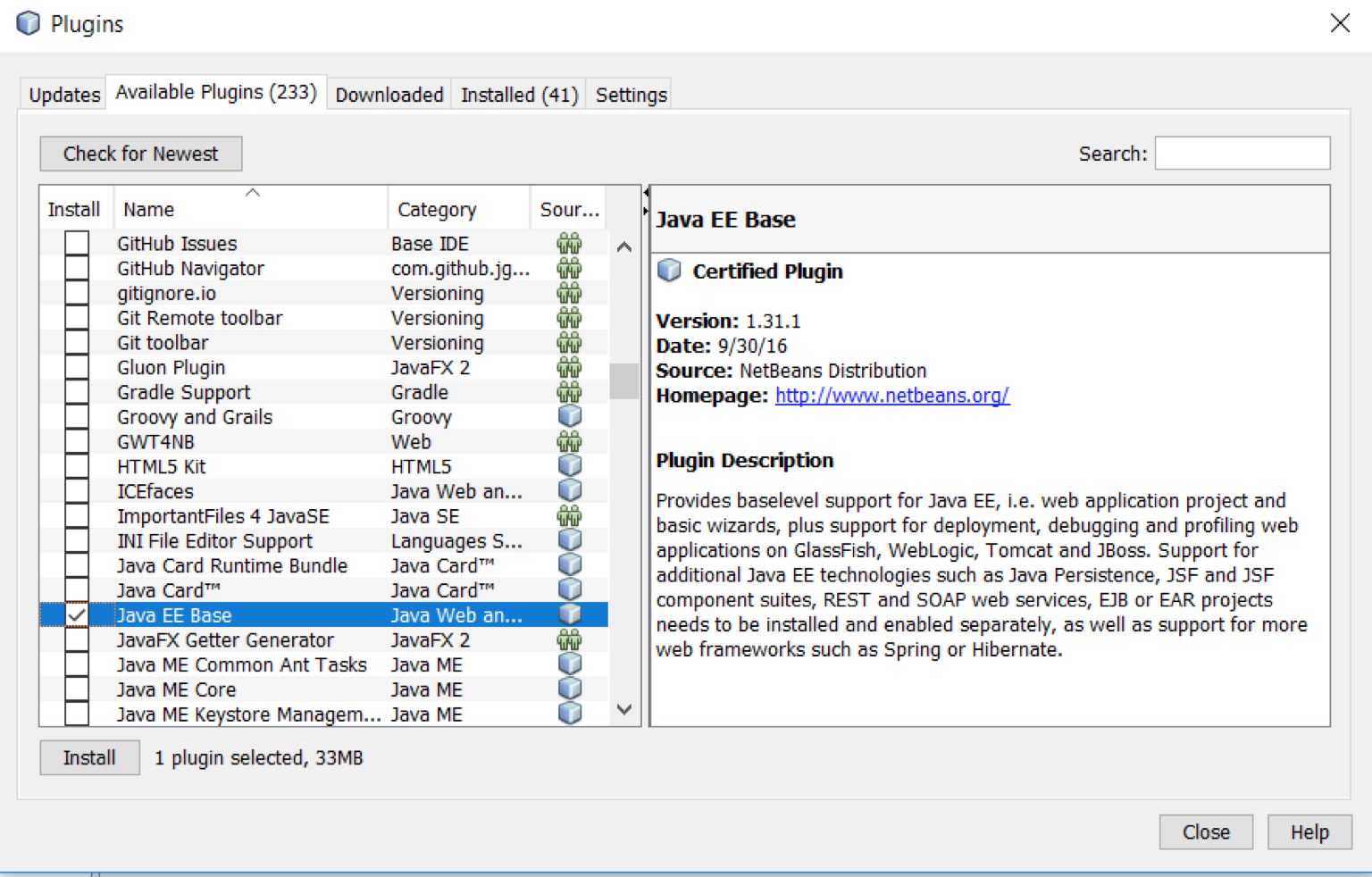
Figure 4 – Checkbox selection
Hope this helps!!!
