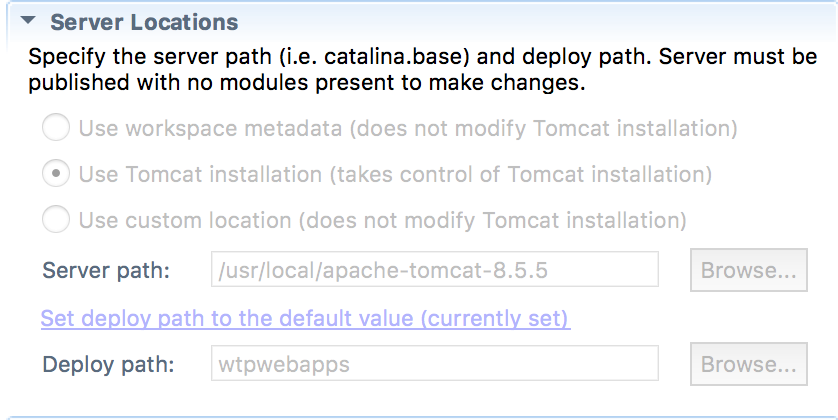I had this issue while running the MVC application developed on Spring Tool Suite and it says “Server Tomcat v8.5.5 Server at localhost was unable to start within 45 seconds. If the server requires more time, try increasing the timeout in the server editor.”
I tried increasing the timeout to 240 seconds and it did not help. If you do not know how to increase the timeout from the STS, follow this:
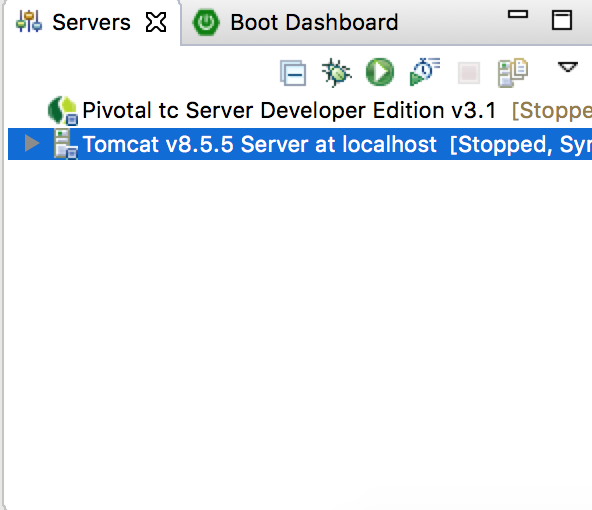
Double click the “Tomcat V8.5.5…” highlighted in the screenshot above and you should see the following screen:
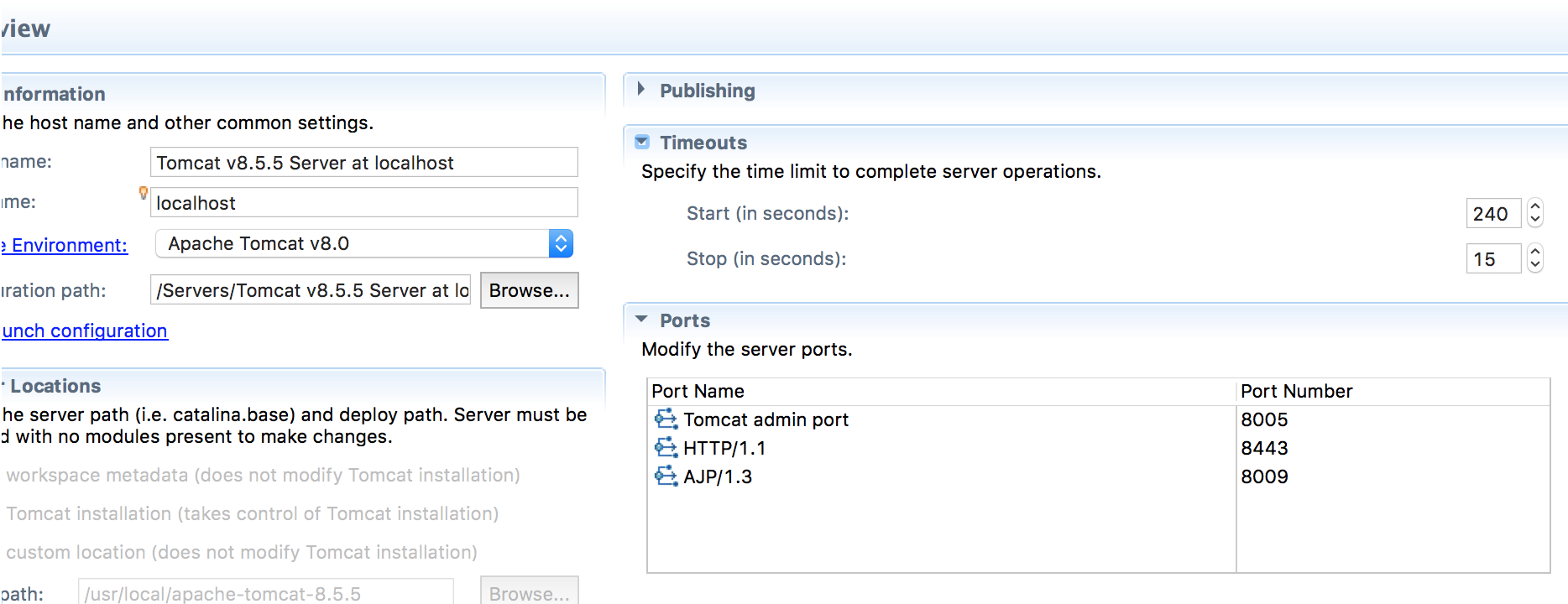
But changing the timeouts did not help. So what I had to do is to right click on the “Tomcat V8.5…” in the servers tab and Select “General” and click “Switch Location” on the general tab section so that it is pointing to server location as shown below:
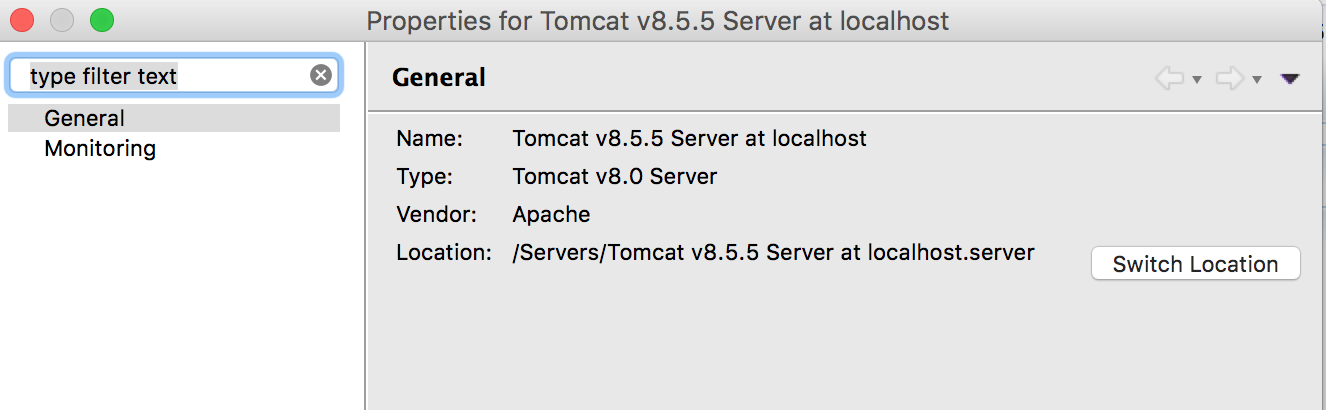
Then double click the servers again and now on the left hand-side of the window, select the radio button for the option “Use Tomcat installation (takes control of Tomcat installation) ” and this should help to fix the issue.